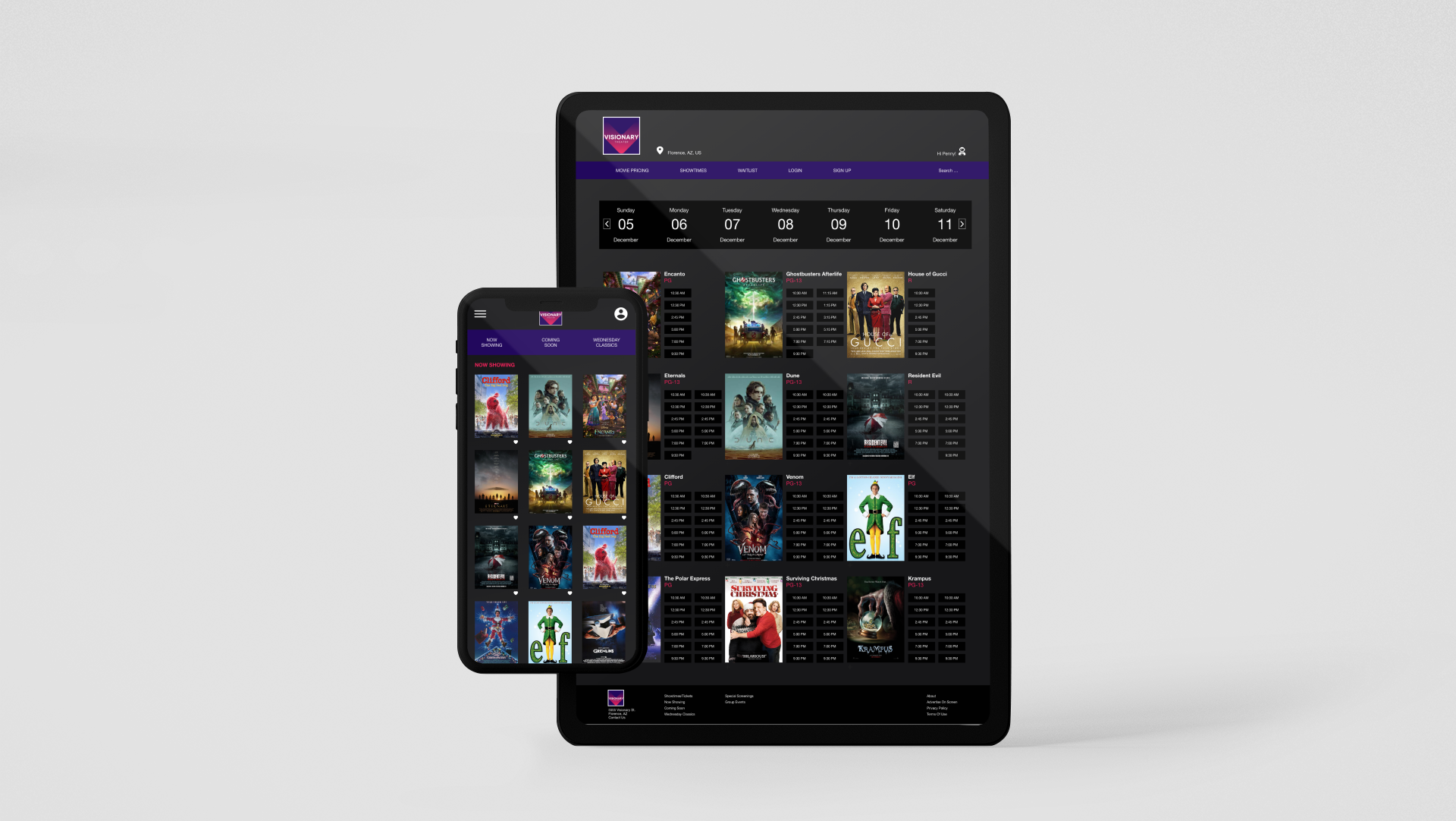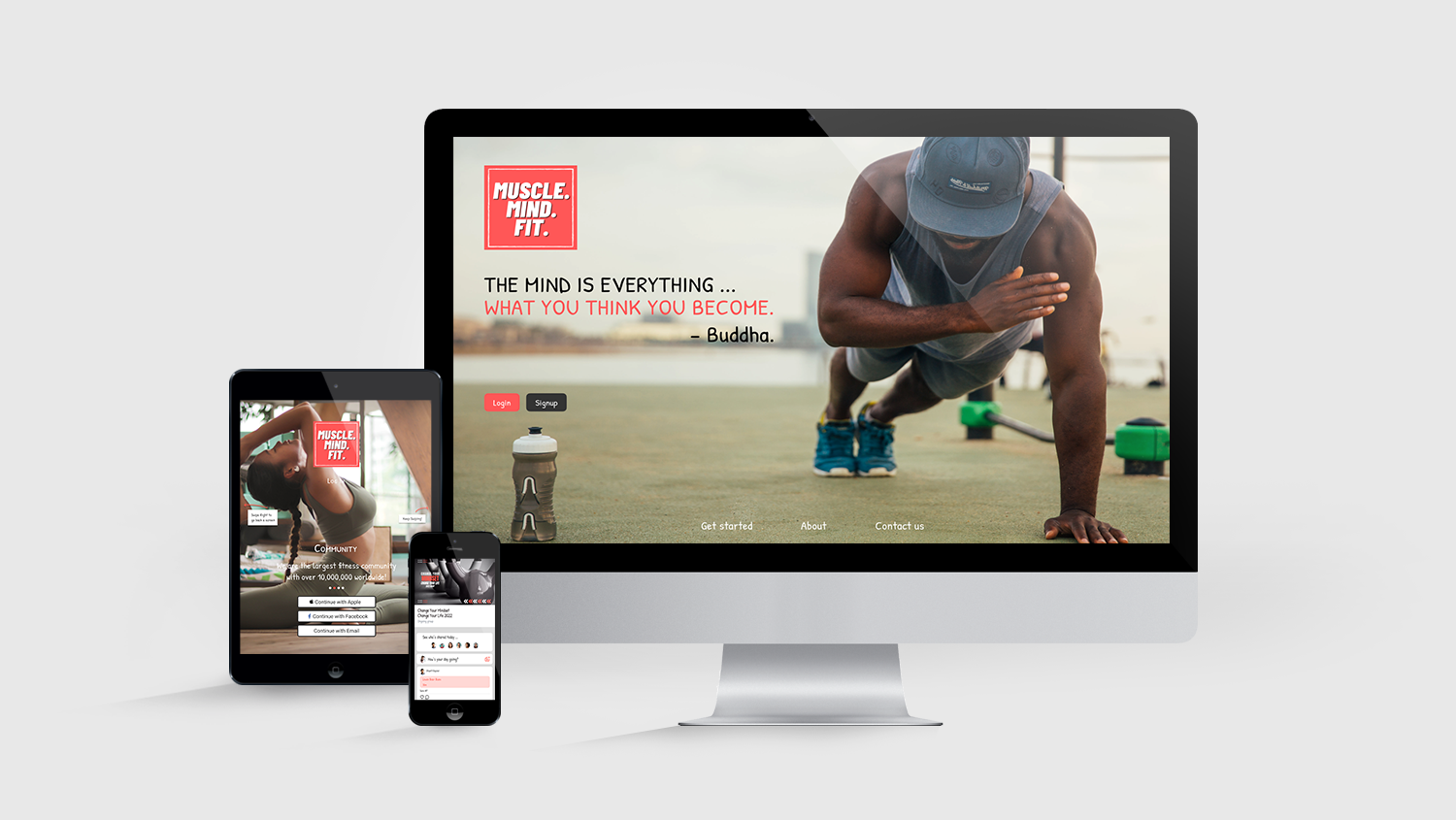Urgent360 App Case Study
UX Designer // UI Designer
My Role
This project was a collaborative effort, with the entire team contributing across all areas. My main responsibilities were as Lead Designer and Product Manager, focusing on:
• Managing sprint planning and conducting weekly reviews
• Leading UX analysis, including user flows and persona development
• Designing the app interface and branding elements
• Creating low-fidelity and high-fidelity prototypes to map out flows and interactions
• Managing sprint planning and conducting weekly reviews
• Leading UX analysis, including user flows and persona development
• Designing the app interface and branding elements
• Creating low-fidelity and high-fidelity prototypes to map out flows and interactions
BACKGROUND
About URGENT360 App
Urgent360 is a user-focused mobile app designed to support individuals during medical emergencies. It offers real-time information on nearby emergency rooms, including wait times and reputations, to help users make informed decisions quickly. The app aims to reduce stress, improve access to care, and ensure timely, quality medical assistance, fostering a sense of confidence and preparedness in critical moments.
Image by rawpixel.com on Freepik
Problem Statement
Parents facing medical emergencies often feel overwhelmed and unprepared when seeking emergency care. Typically, they rely on searching for the closest open emergency room, but often end up waiting hours before seeing a doctor.
Challenge
Research revealed that users need a comprehensive view that combines emergency room wait times, locations, and reputations to make well-informed decisions. The absence of an integrated platform led us to ask:
"How might we design a solution that simplifies parents’ access to information about emergency room locations, wait times, and reputation, reducing stress during medical emergencies?"
"How might we design a solution that simplifies parents’ access to information about emergency room locations, wait times, and reputation, reducing stress during medical emergencies?"
Project Process (adopted design thinking process)
Empathize.
•Conduct user interviews and surveys
•Develop a user persona
•Competitive Analysis
Define.
•Synthesize research findings
•Affinity mapping
•Establish design objectives & KPIs
Ideate.
•Create a user storyboard
•Information architecture
•Prioritize and refine ideas based on user feedback
Prototype.
•low-fidelity wireframes
•Develop interactive prototypes to test the user flow and functionality
•Conduct usability testing
Test.
•Conduct user testing
•Gather quantitative and qualitative data
•Refine the app's design and functionality based on user feedback
RESEARCH
Competitive Analysis
We decided on three direct competitors and 3 indirect competitors. We were really interested in wait times data and how some of these apps could help when in an emergency situation.
Direct: The Patient Wait, Doctr ER, findERnow
Indirect: Great Clips, QLess, QWaits
Through the competitive analysis of direct and indirect competitors, three common pain points emerged:
•Limited Real-Time Data
•Complex User Interfaces
•Lack of User-Centric Features
Interview
To better understand our potential users, we conducted semi-structured interviews with five individuals aged 20 to 50, using open-ended questions to encourage detailed responses about their emergency hospital experiences. Additionally, we gathered insights from a survey with 17 respondents and contacted six hospitals to inquire about wait time data. Our goal was to gain a thorough understanding of the needs, preferences, and challenges faced by those seeking urgent medical care.
Therefore, our target users would be parents, especially those with little ones.
Persona Development
Based on the research insights, I created a primary persona that portrays our target users, showcasing their goals and pain points.
Product Structure
After gathering all the quantitative and qualitative data we were able to define URGENT360's user flow. We clearly had two paths that we needed to map out. One was an emergency path and the other was a nonemergency path.
DESIGN SOLUTIONS
High Fidelity Mock-Ups
Visual Design
FINAL THOUGHTS / NEXT STEPS
Urgent360 is poised to make a meaningful impact on the lives of users like Emily. It provides them with a tool that empowers them during medical emergencies, reduces stress, and ultimately ensures that they can access the care they need promptly.
As Urgent360 evolves, some new features and enhancements that could be considered for future iterations of the app:
•Telemedicine Integration: Integrate telemedicine services, allowing users to consult with healthcare professionals via video or chat for non-emergency medical issues, offering convenience and guidance without the need to physically visit an emergency room.
•Multilingual Support: Expand language options to cater to diverse user groups, ensuring that critical information is accessible to all, regardless of language proficiency.
•Wearable Device Integration: Sync with wearable health devices like smartwatches to track vital signs and provide real-time health data to healthcare providers in emergency situations.
•Emergency Preparedness Checklists: Provide comprehensive emergency preparedness checklists and guides for users to follow before, during, and after emergencies, empowering them with actionable steps.
•Gamification for Preparedness: Introduce gamified elements that encourage users to complete emergency preparedness tasks and maintain up-to-date information in their profiles.
© 2025 Tyler Goodwin. All rights reserved.